Photoshop Exercises
To make these two images look as similar as possible on Photoshop, it took a great deal of trial and error. The main adjustments that I made had to do with the hue/saturation, color balance, and the brightness and exposure. The main problem I had was attempting to only edit one picture in an attempt to make it look like the other. I had to continually edit both pictures until they matched, not just one.
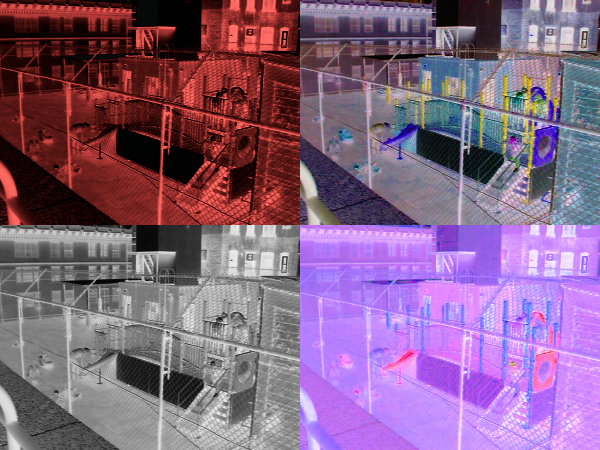
I had a great deal of fun being creative with these 4 images. The main tool that I used to create the effects I came out with was invert. After inverting the images, I played around with the colors and saturation of the image. My favorite is the one on the bottom left, that happened when I accidentally made the image black and white. Even though it was an accident, I loved the effect.
My veggie head =D
Stamp Project


